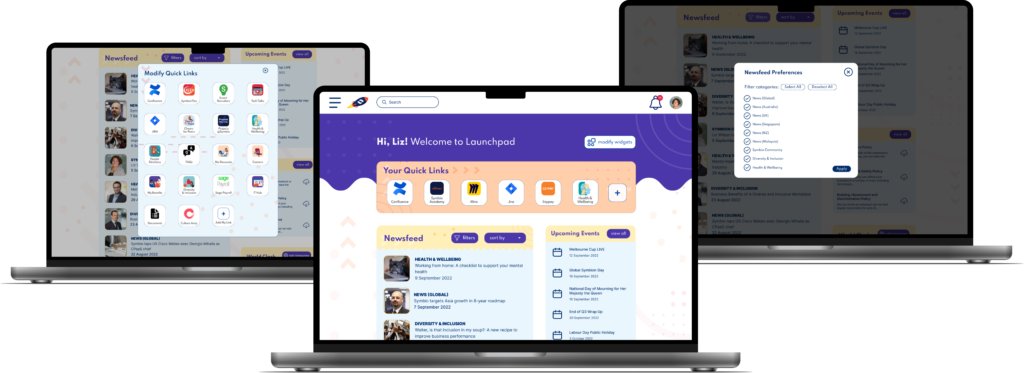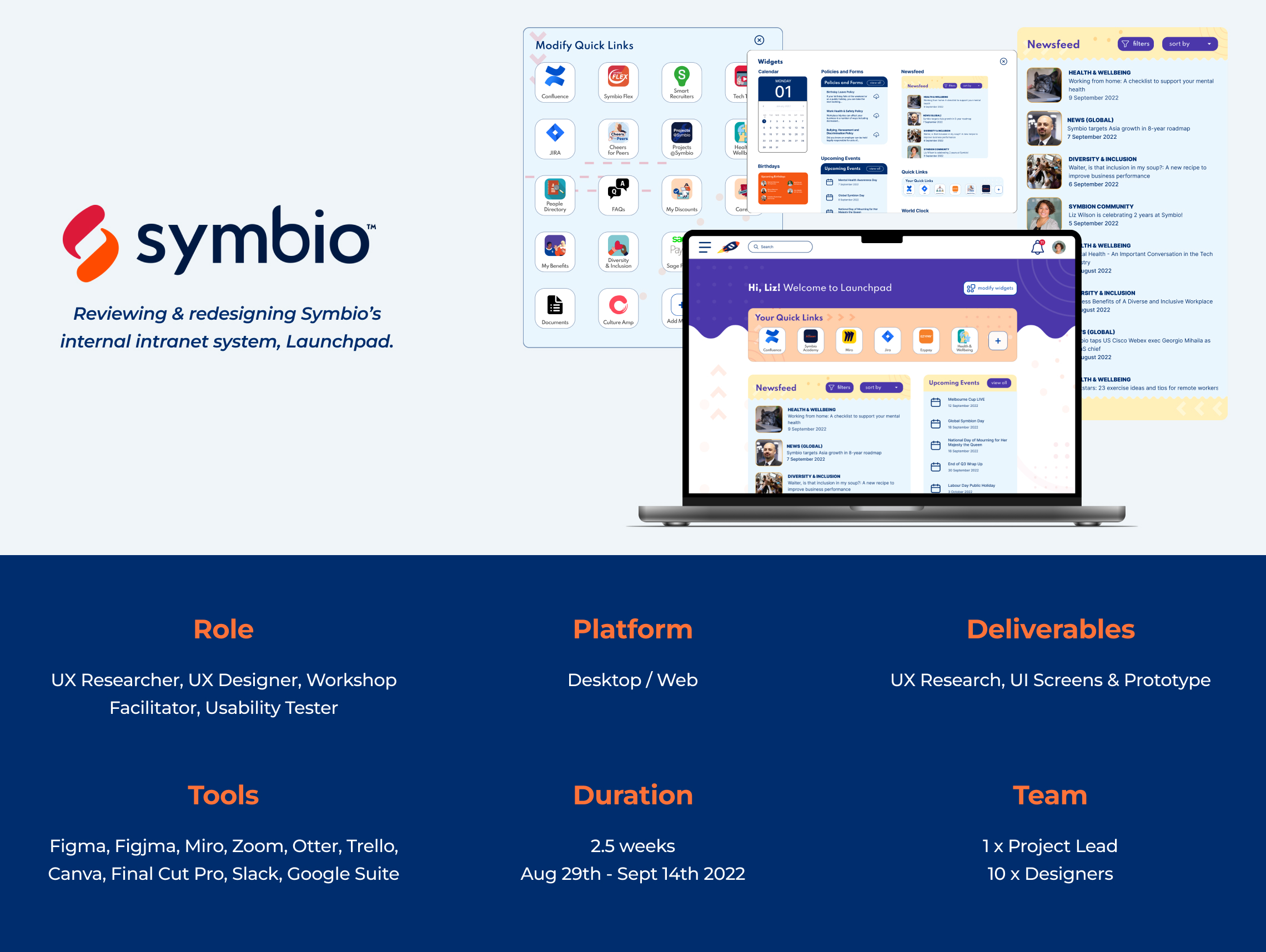
The Challenge
Symbio wants to revamp its intranet system but requires more insight from Symbions into whether the current Launchpad platform is fit for purpose.
Symbio is an ASX listed global digital services company that helps companies build innovative software products and transformative digital services that connect and engage their international customer base. They tasked myself and 10 other designers with reviewing the current state of their internal intranet system, Launchpad, to see if it is fit for purpose for their expanding and changing workforce.
Our Design Process

My Roles & Responsibilities

The Solution
Based on research insights, we presented a redesigned & revamped intranet landing page which meets the needs of Symbio’s globally expanding workforce.
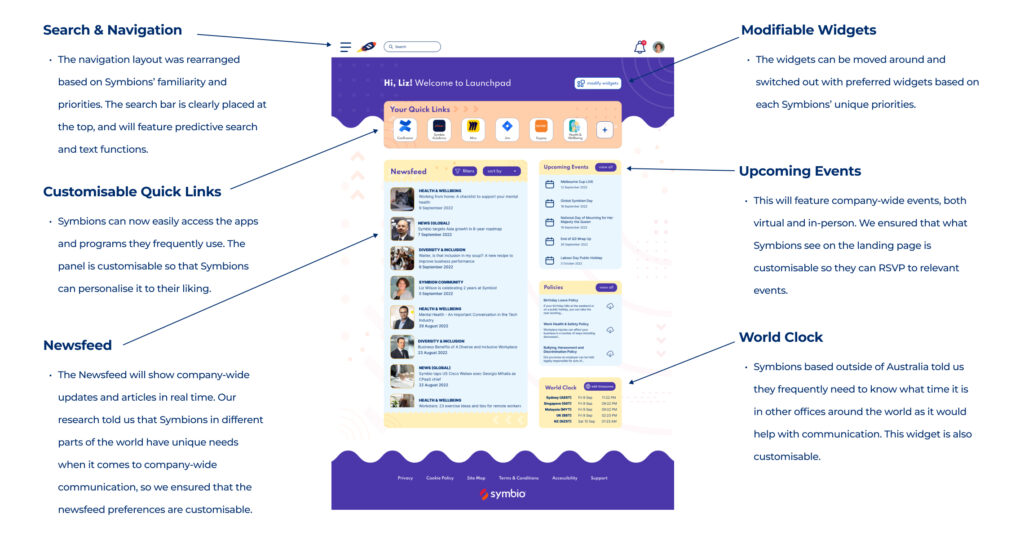
Dive Deeper Into The Journey
That Led To Our Solution
Project Background
A star will be placed beneath the headings where I contributed. My contributions will only be described where necessary.
Overview
This 2.5 week sprint was 1 of 2 client projects I undertook as part of Academy Xi’s UX/UI Design Transform course.
Primary Objective
Symbio tasked myself and a team of 10 other designers with reviewing the current state of their internal intranet system, Launchpad, to see if it was fit for purpose for their expanding and changing global workforce.
Secondary Objective
Symbio also asked us to exercise “blue sky thinking” and to design a new Symbio intranet system based on our research findings.
Outcome
As per the primary objective, we conducted thorough UX research and found that Symbions (Symbio staff members) have the following issues with Launchpad:
- Launchpad’s login process is tedious
- Launchpad content is too Australia-centric
- Inefficient search & navigation functions
- There’s a lack of inclusive content
- Launchpad doesn’t allow users to personalise their experience
We also carried out an in-depth competitor analysis, providing alternatives to Launchpad and to give Symbio an idea of what other intranet providers are available on the market.
To address the secondary objective, we managed to design, test and deliver a high fidelity prototype of a revamped Launchpad intranet system.
My Role
Whilst I contributed and collaborated throughout the entire project, my key roles and responsibilities were:
- conducting 1 on 1 interviews
- synthesising research data
- developing a persona & customer journey map
- facilitating an ideation workshop
- sketching and wireframing
- usability testing
- Building presentation slide deck
- presenting to the client
Initial Problem
Statement
“Symbio wants to revamp its intranet system but requires more insight from Symbions into whether the current Launchpad platform is fit for purpose.“
User Research
My contributions:
- Desktop Research
- Writing Survey Questions/Script
- Writing 1:1 Interview Questions/Script
- Conducting 1:1 Interviews

Desktop Research
We started our research by trying to understand what an intranet system is, how they have evolved over time, what are the pros and cons of different intranet products, and how they can be optimised.
We did our own research before bringing our findings back to the team. I was responsible for investigating the evolution of intranet systems and the current barriers to using intranet systems.
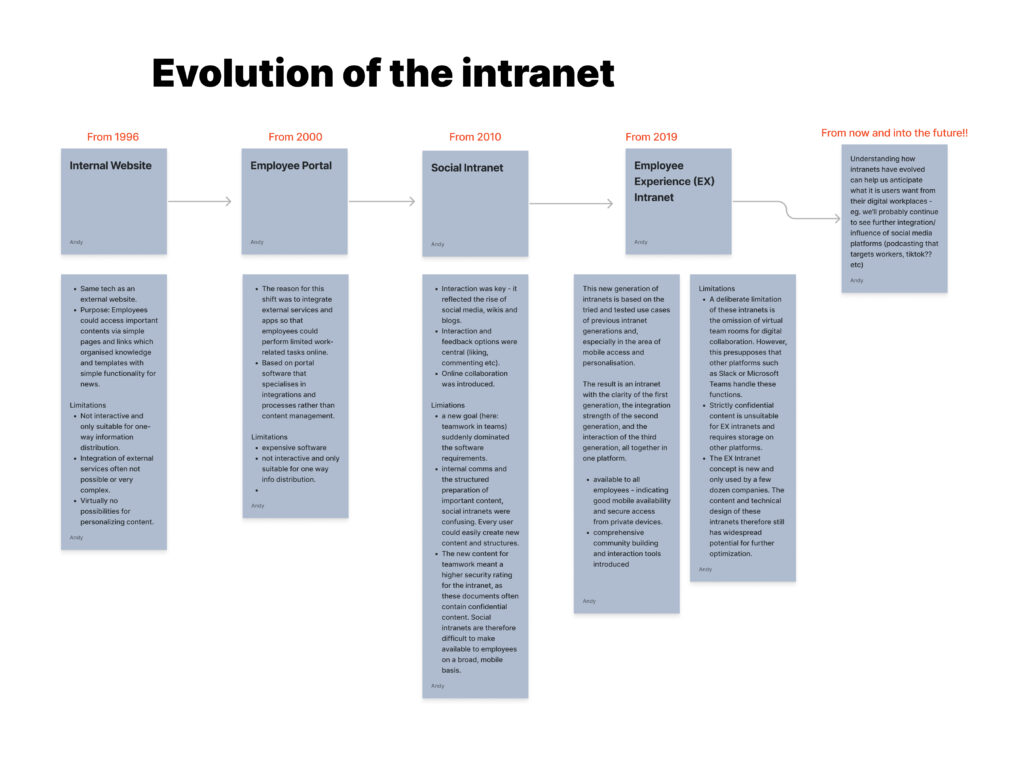
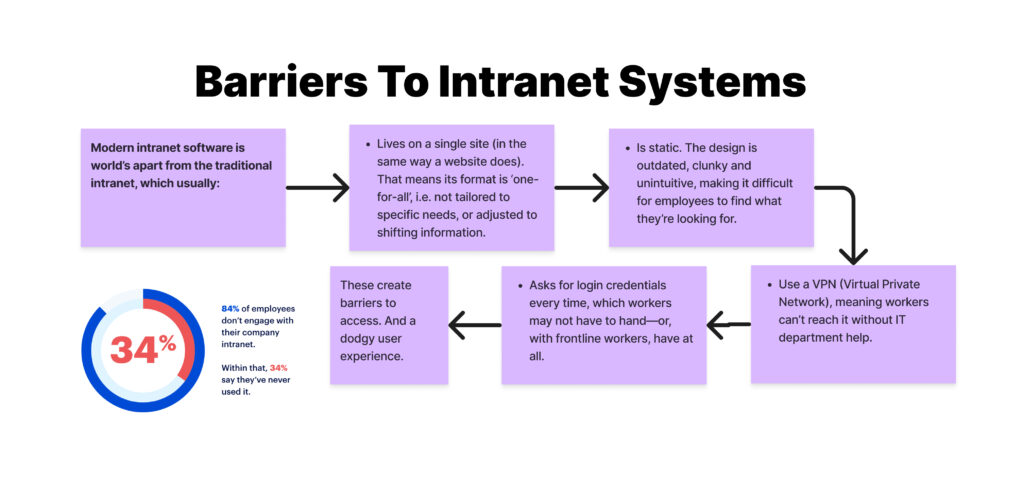
Survey Insights
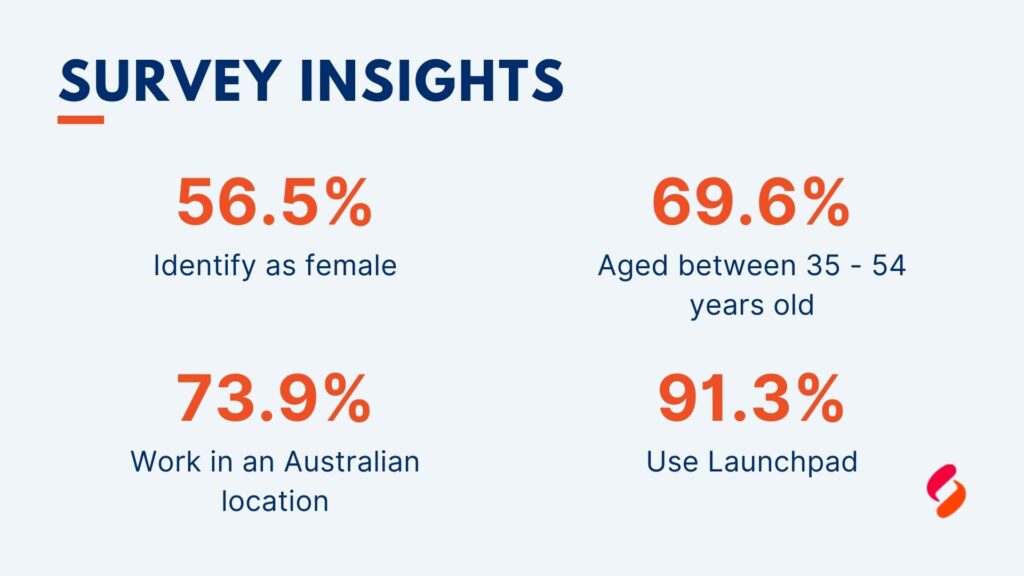
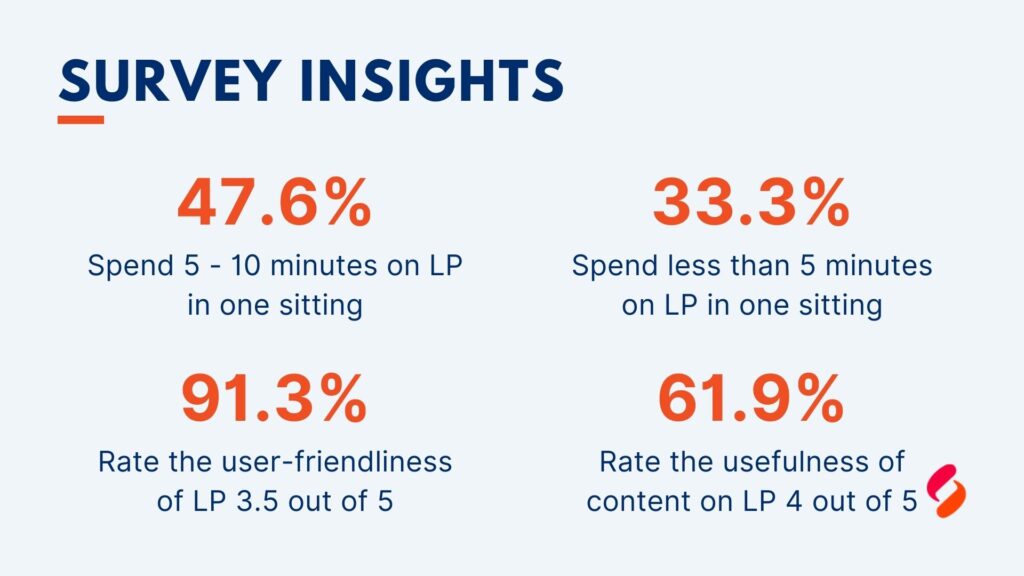
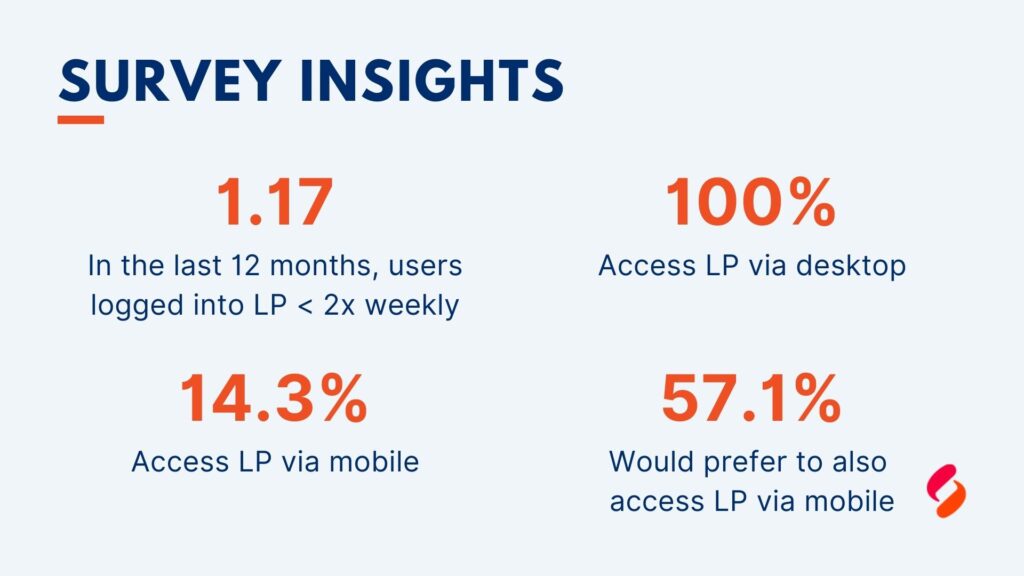
1:1 Interview Insights
Symbio provided us with contacts for Symbions in offices around the world, whom we were able to interview. We ended up speaking to Symbions from Australia, New Zealand, Singapore, Malaysia, the UK, Canada and Vietnam. As the interview insights began to come in, we started grouping the insights into themes.
Here are some of our interview findings and quotes:
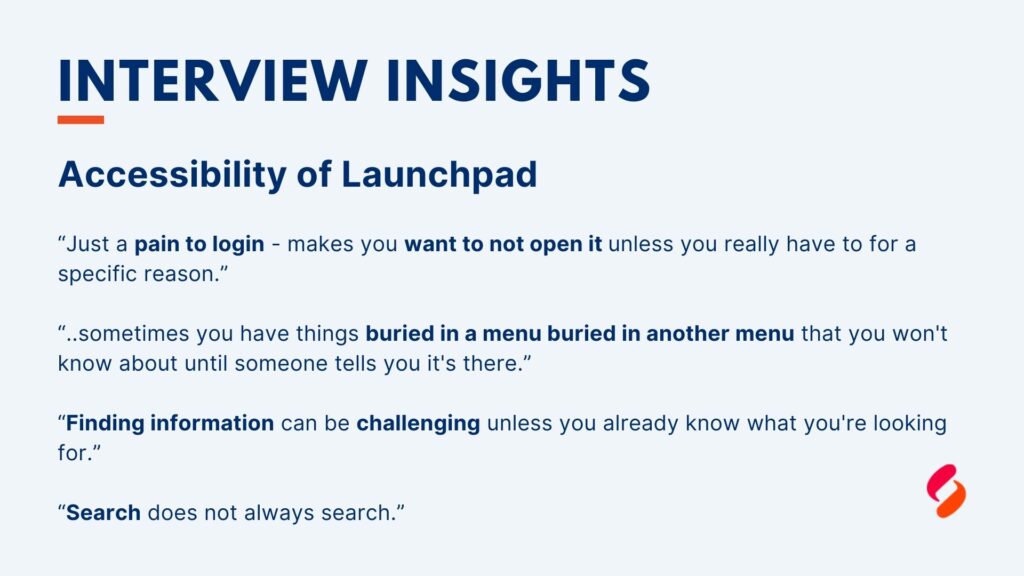
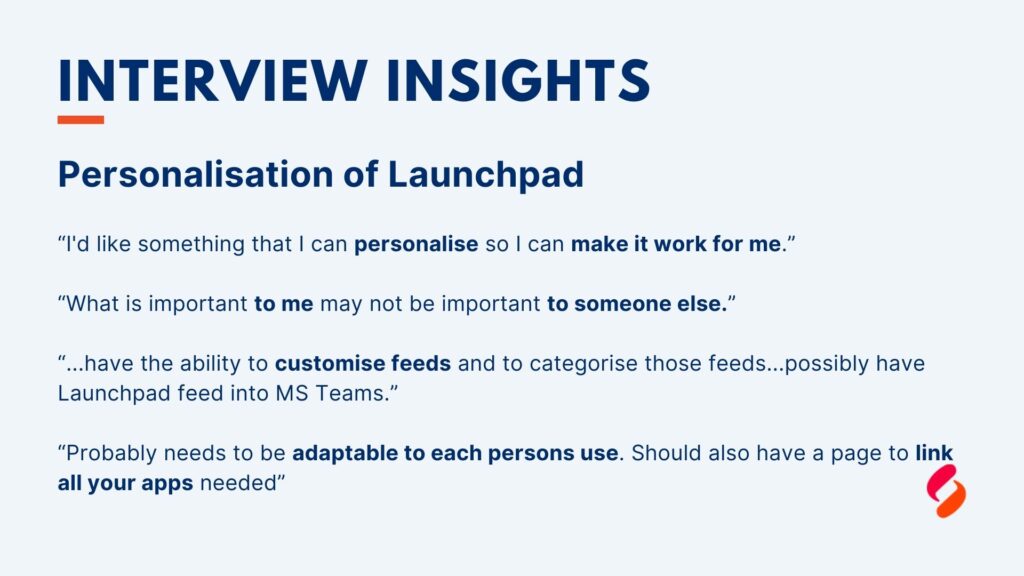

Synthesis
My contributions:
- Affinity Mapping
Collaborative Affinity Mapping
We collaboratively collated all of our research data into an affinity map, allowing for clusters and themes to emerge. This process helped us identify the Symbions’ key pain areas when they use Launchpad and the specific elements that could be improved, or features that could be added..

Empathy Map
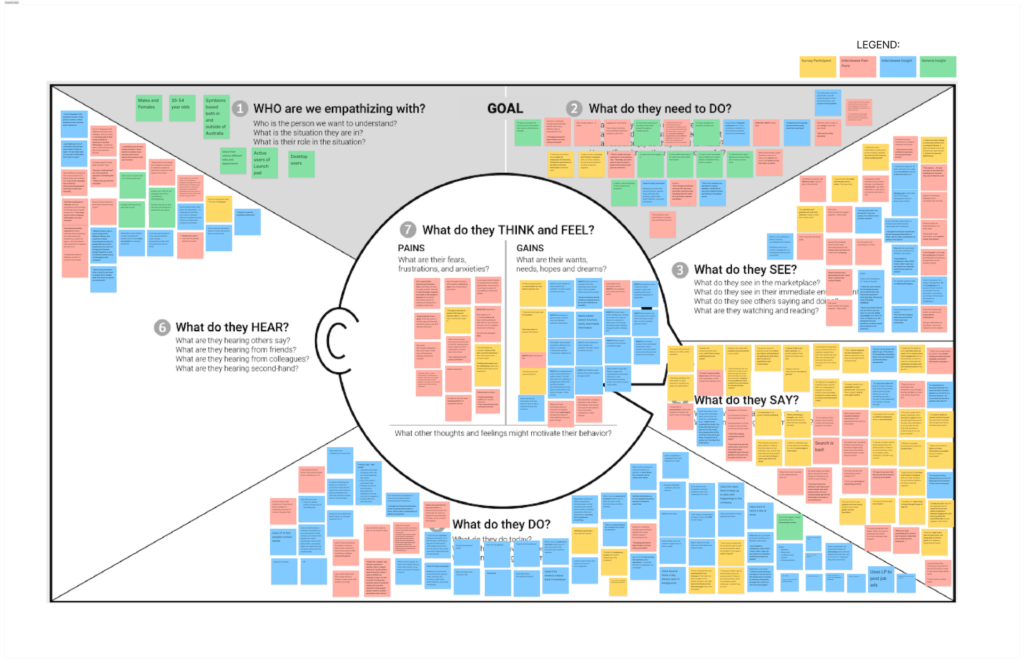
Revised Problem Statement
Now that we had a clearer idea of the problem space having conducted in-depth research into Launchpad and the experiences of Symbions, we were ready to redefine our problem statement:
“Symbions feel frustrated about accessing resources they need on Launchpad due to inefficient search and navigation.”
Pain Points
Our research revealed that Symbions are experiencing the following 6 key pain points when using Launchpad:
- Search & Navigation – Symbions find it difficult to locate information on Launchpad and the search bar is not returning relevant information.
- Lack of Personalisation – Launchpad does not allow Symbions to personalise their Launchpad experience. Information is not tailored to each user to promote maximum engagement and ease of use.
- Lack of Centralisation – Symbions find it annoying and time consuming having to go to multiple places to try and find relevant resources (e.g. is it on Launchpad or Confluence?)
- Lack of Inclusivity – Launchpad communications and company updates are largely Australia-centric, and are not inclusive of Symbions working in other parts of the world.
- Lack of Global Company Communications – Symbions aren’t sure of timezones and public holidays in global Symbio offices and this can affect their ability to work efficiently.
- Login – The Launchpad login process is time-consuming and repetitive. Launchpad’s version of “Single Sign On” still requires 4 – 6 clicks to login to the platform.
Persona
My contributions:
- Creating Persona #2 “James Tan” based on research insights.
“Liz Wilson” was the first persona we created as a team and she represents the Australia-based Symbions we interviewed.
Creating “James Tan”, our second persona was my idea, and so naturally I took it upon myself to complete this task. I felt as though having a persona to represent the non-Australia based Symbions was important as Symbio emphasised their expanding global workforce, and almost half of our interviewees were from offices outside of Australia. This proved to be a good decision as the inclusion of a second persona helped us address pain points specific to Symbions working outside of Australia, and in our final meeting with Symbio, they specifically lauded this.


Customer Journey Map
My contributions:
- Creating Customer Journey Map #2 “James Tan” based on research insights.
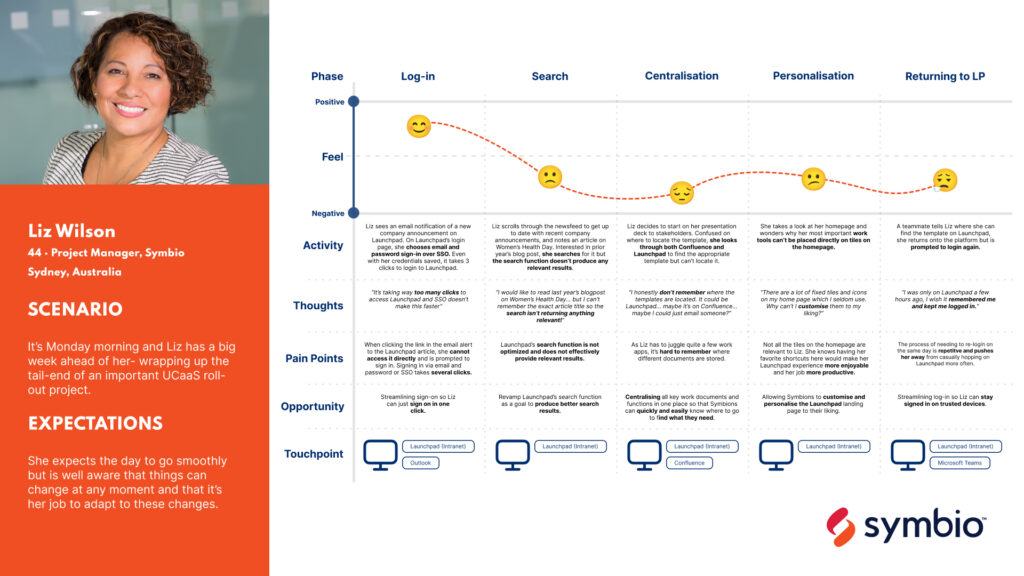
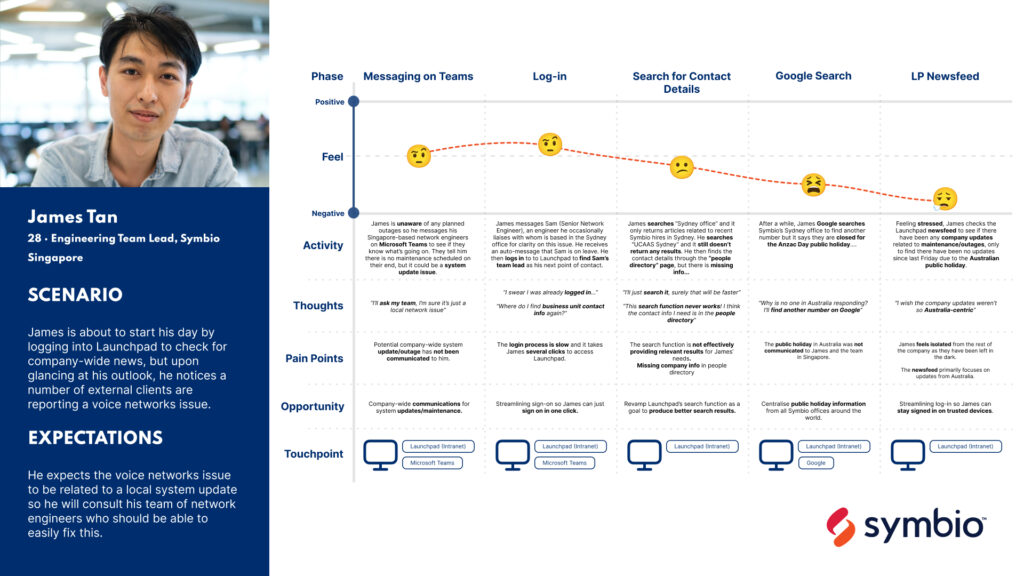
How Might We?
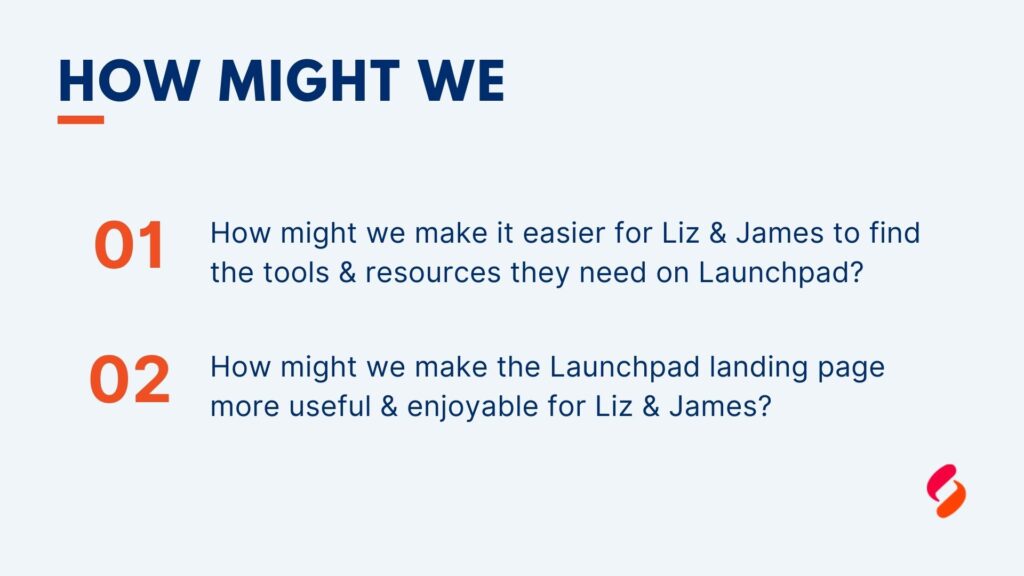
Ideation
My contributions:
- Facilitated 1 x Ideation Workshop
There were 5 Liz & James’ in the first workshop, and 4 in the second. I facilitated our first workshop, guiding the Liz & James’ through a Crazy 8 sprint and a group brainstorm session. My fellow team member, Terry, facilitated the second workshop. They couldn’t have gone any smoother as we ended up with lots of brilliant ideas.
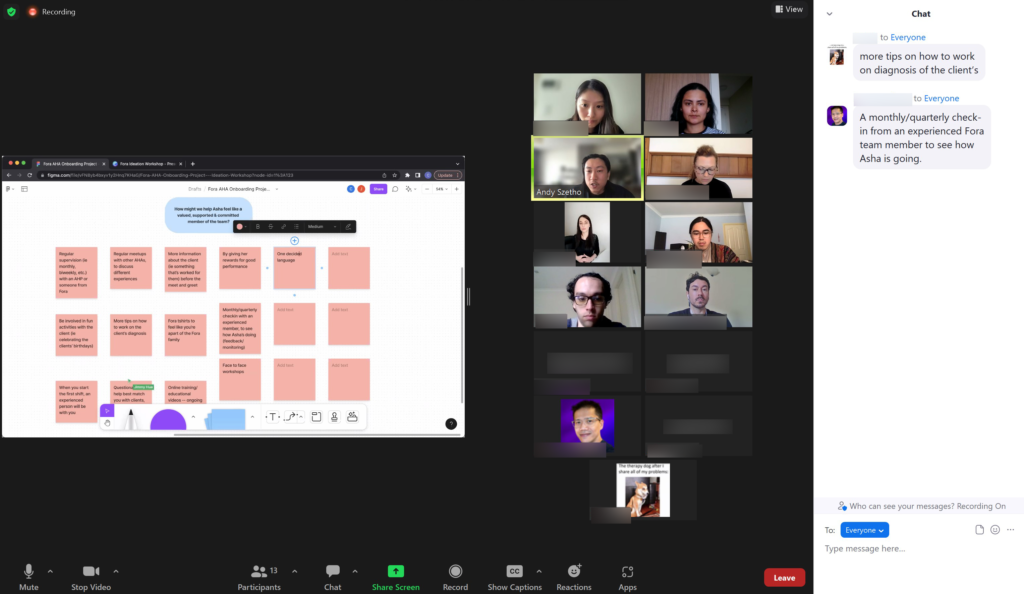
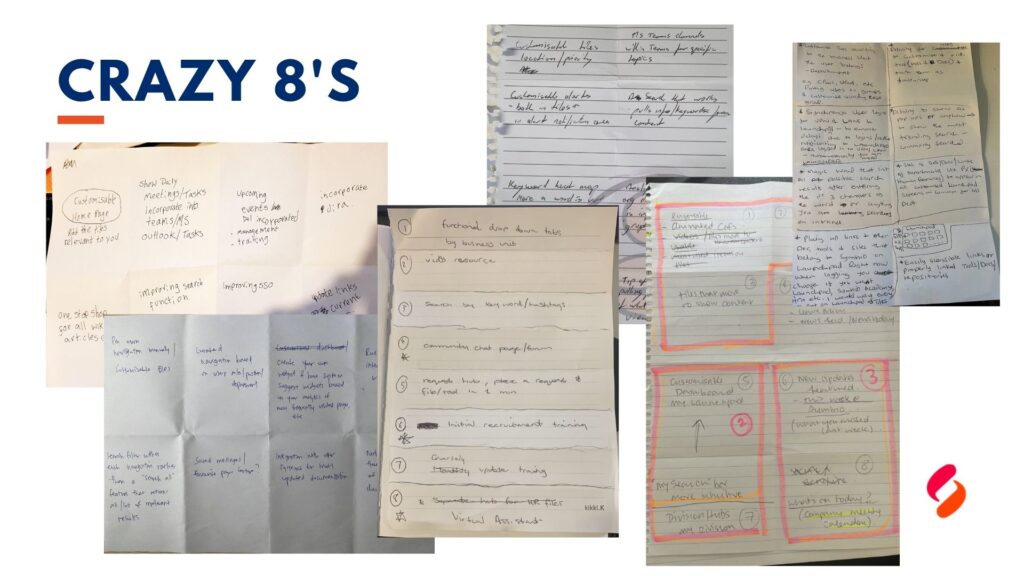
MVP Matrix
I guided the Liz & James’ through a dot scoring voting process to help us identify the most desirable ideas.
Minimum Viable Product (MVP) Matrix
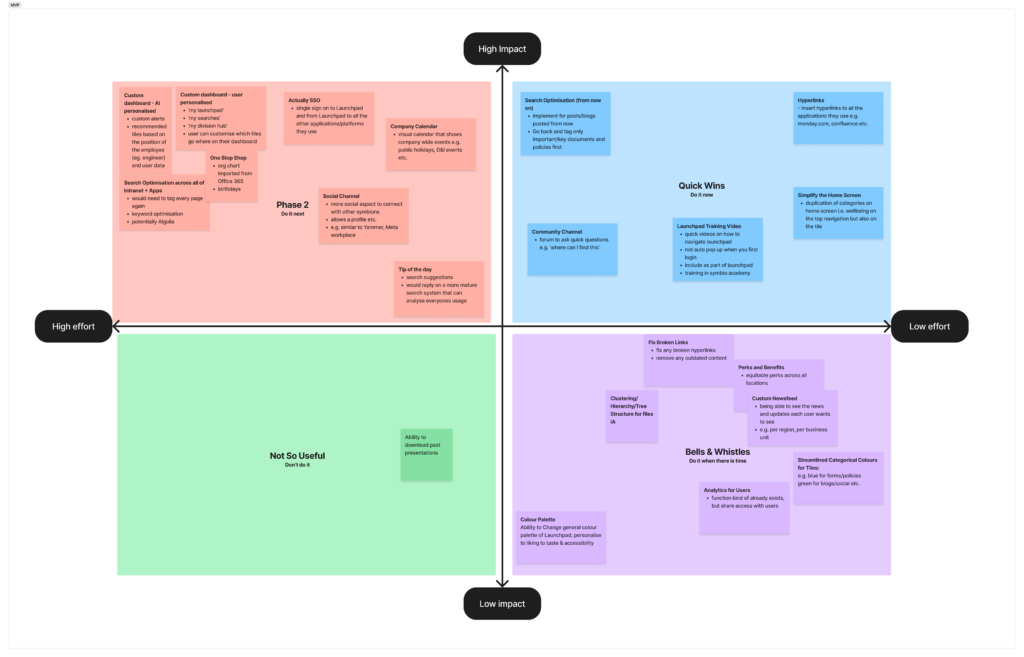
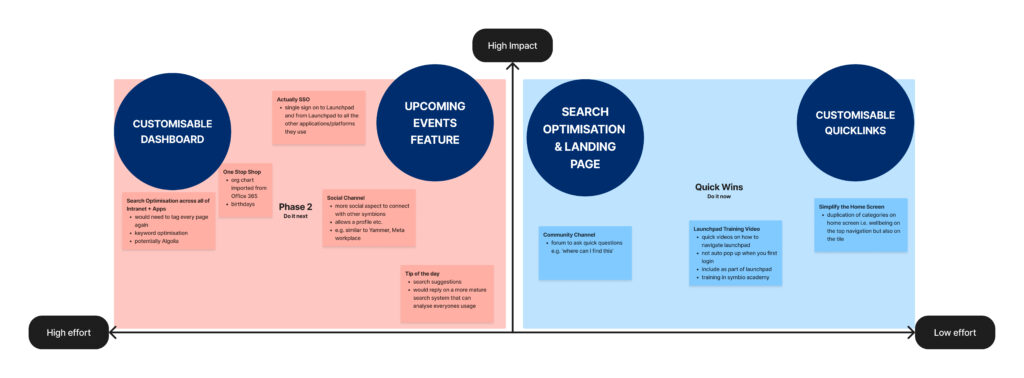
The Solution & Direction
As a team, we then regrouped after our workshops and we took all of the ideas generated in both workshops and we plotted them onto an MVP matrix (see below). Using the results from the dot scoring voting process, we were able to prioritise the ideas into highest impact and quickest wins:
- Optimised Search & Landing Page
- Upcoming Events Feature
- Customisable Quicklinks
- Customisable Dashboard
Importantly, each feature we decided to focus on specifically address Liz & James’ pain points.
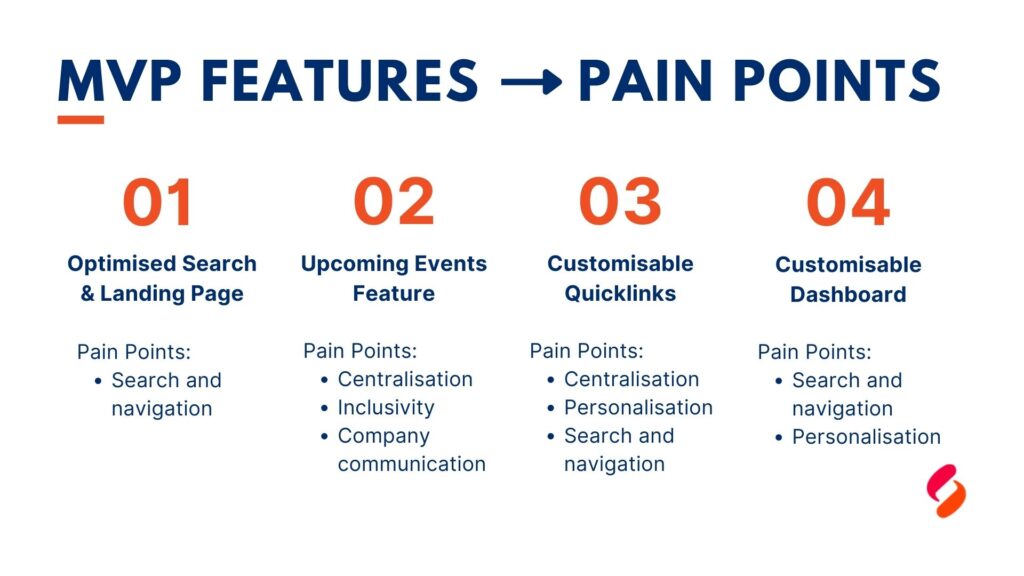
Sketches
At this point, we already had a sufficient amount of data & insights on Launchpad to deliver to Symbio, fulfilling our primary objective. However, as we still had a week to go and a relatively large team, we decided to implement “blue sky thinking” and design a UI interface that could be implemented with a new intranet hosting system. We started by taking the highest impact and quickest win MVP features, and sketching them out.
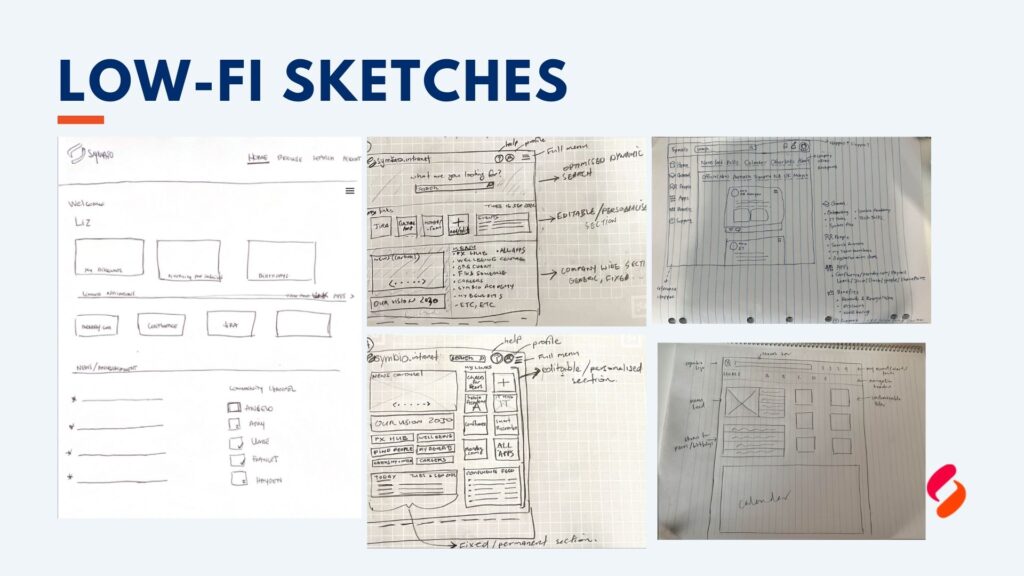
From here, we used the MVP matrix to guide us, placing the features and elements in order of priority, with the most important features placed at the top left (people read from top to bottom and left to right).
You can see in our low-fi wireframe that we had the search function at the top, with Quicklinks just below, and the newsfeed and calendar also in the main view – all of which were mentioned as high priority by Liz & James.
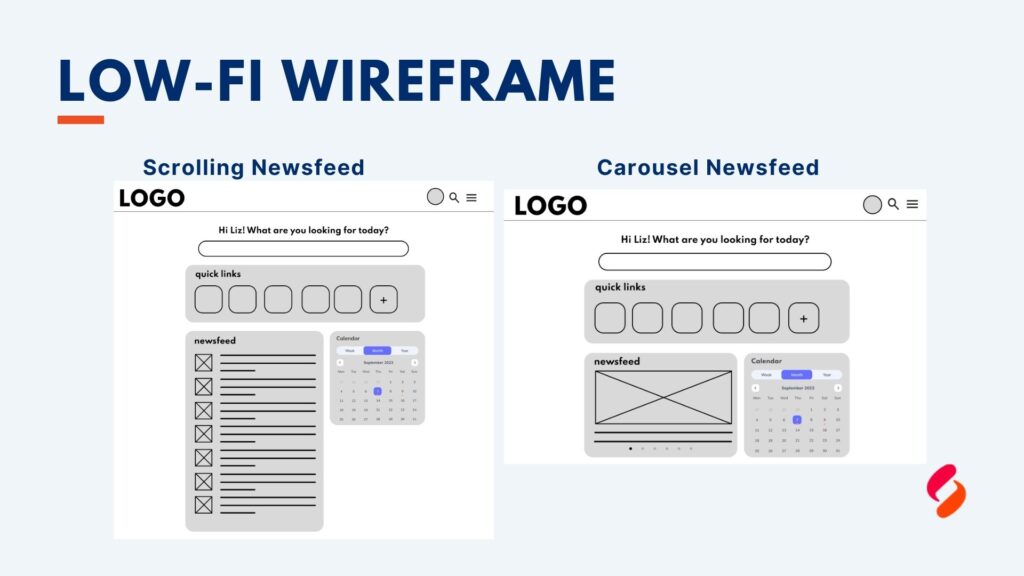
Wireframing & Prototyping
My contributions:
- I was only involved in the development of the wire framing up to the low-fi level. I opted to focus on usability testing and building our presentation slide deck instead, which we would present to the client and stakeholders.
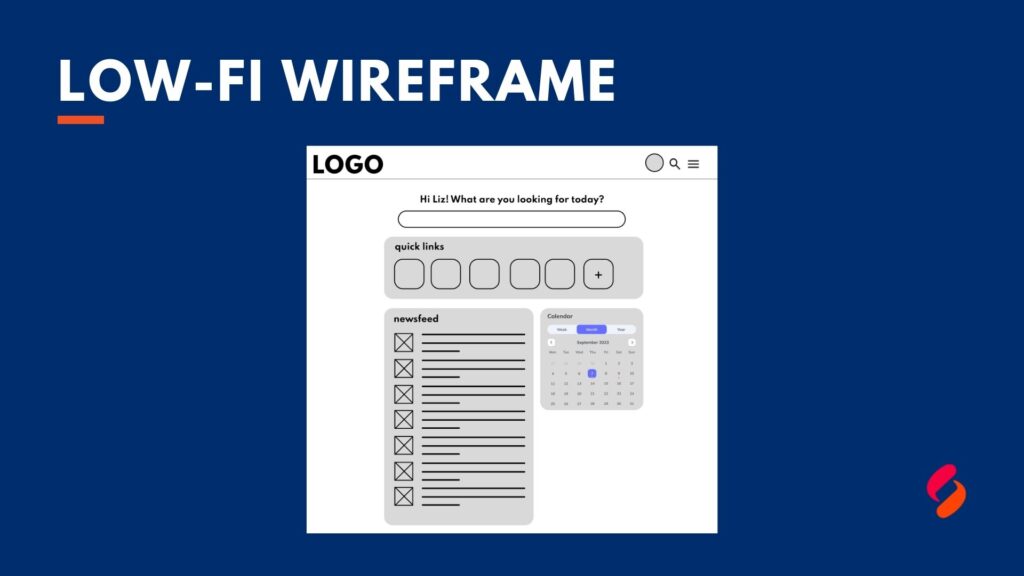
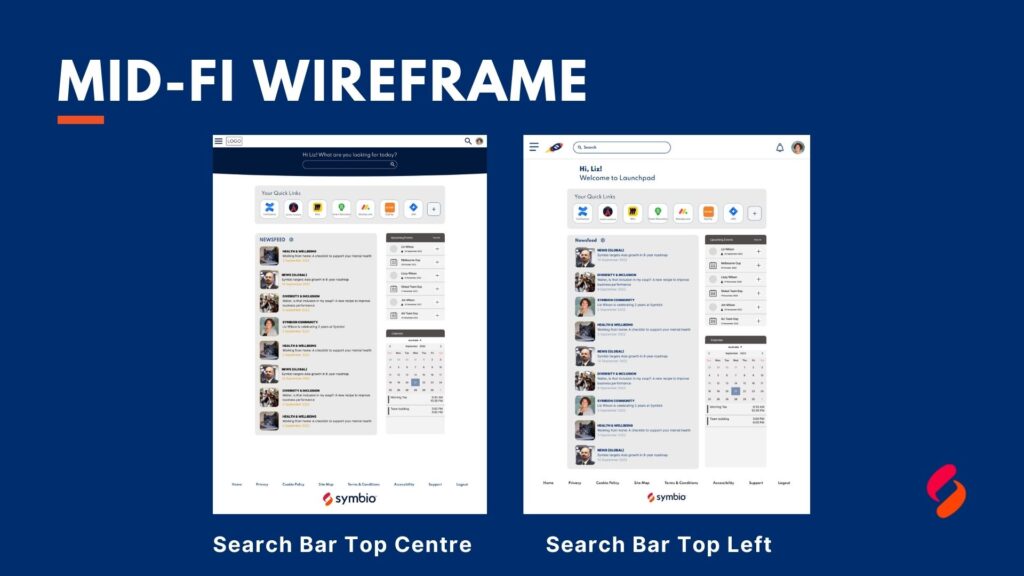
At Mid-Fi usability testing, we showed the Liz & James’ two versions of the search bar – the second option (search bar top left) was preferred.

Usability Testing
(Mid Fidelity)
My contributions:
- Writing the usability test scripts/structure.
- I conducted 3 x mid fidelity usability tests.
- I synthesised the tests and relayed the feedback to the UI team for iterations.
To reach our high fidelity prototype, we conducted rigorous testing to ensure that our design was iterated based on research and insights, thus, reflecting the needs of Symbions.
At the low-fi stage we conducted “concept validation” tests to ensure that our design would actually help Symbions. We presented the Liz & James’ with our low-fi wireframes, highlighting the features that came from our MVP matrix. All of our concepts were validated, and it was then time to build our mid-fi wireframes.
Mid Fidelity - 8 tests
We conducted 8 usability tests at the mid fidelity stage. We asked the Liz & James’ to perform the following 4 tasks.
- Find the Wellness Centre.
- Find the Leave Policies.
- Modify the Newsfeed Preferences.
- Modify the Quicklinks Panel.
Preference Testing
We also carried out preference testing at the mid-fi stage. This involved showing our participants 2 options of certain features before asking them which one they prefer. We did this for the search bar, the newsfeed feature, and widget preference.
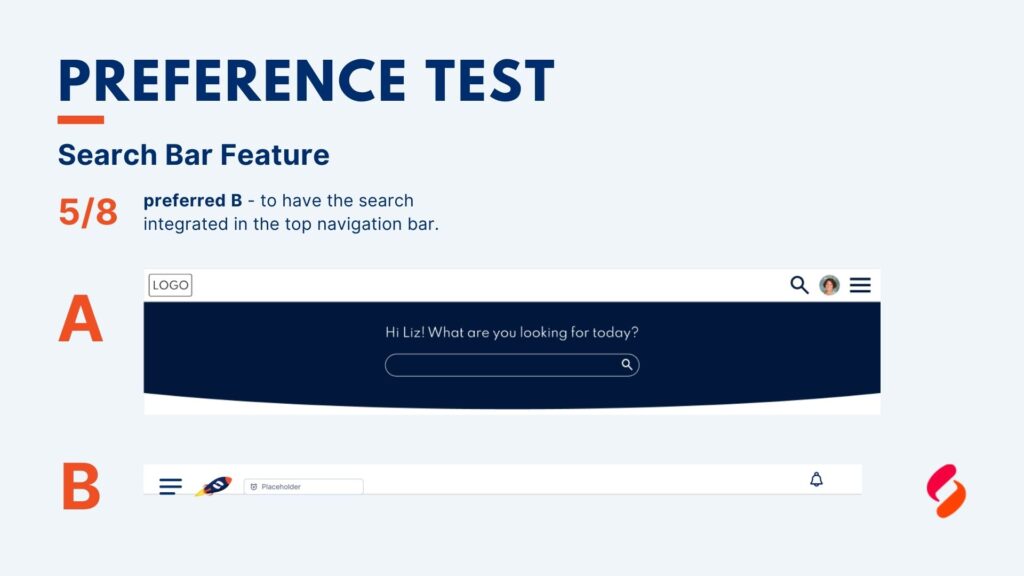
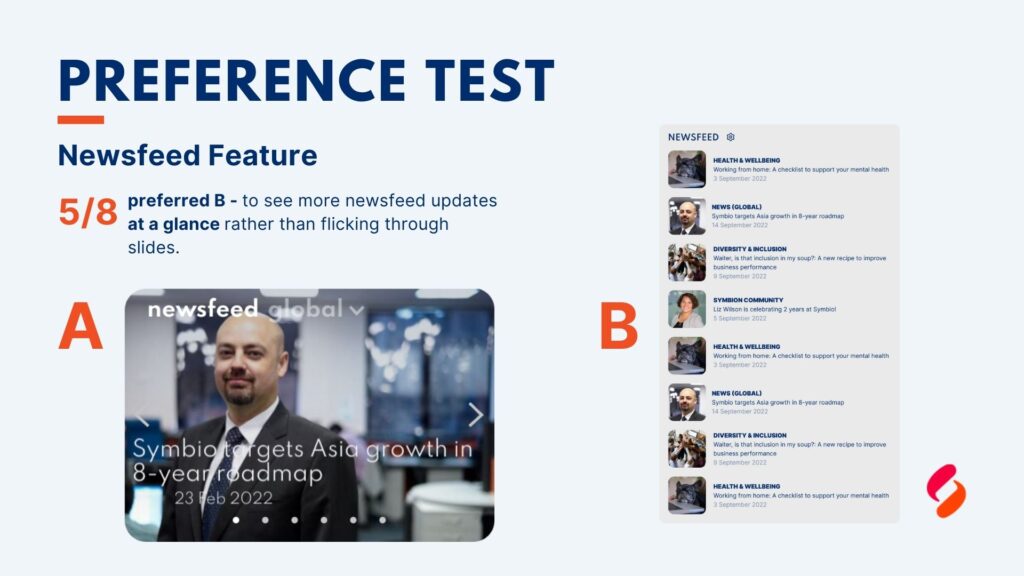
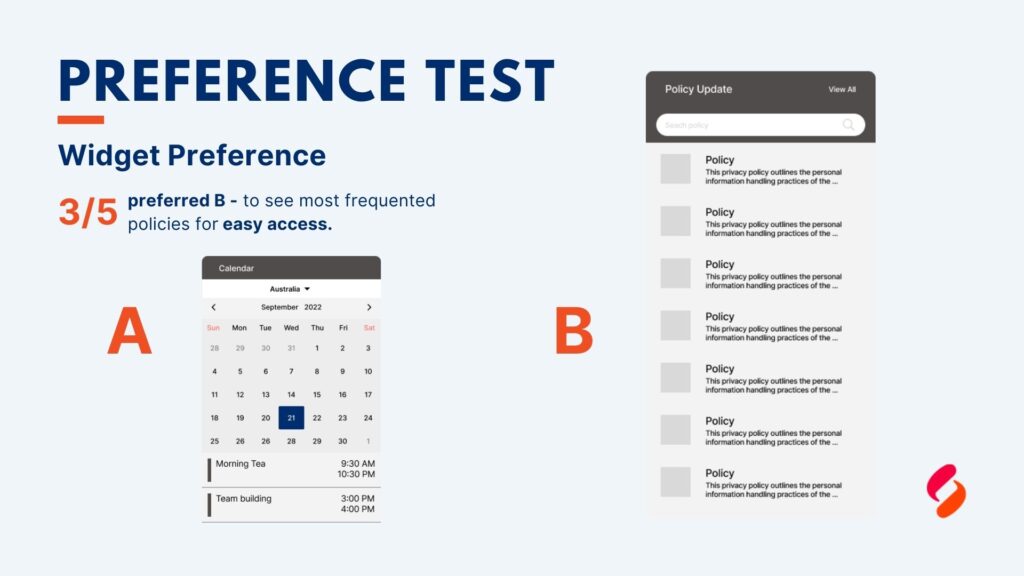
Mid Fidelity Results

The following changes were implemented to the mid-fidelity prototype:
- Implement the outcomes from the preference tests.
- We will add a World Clock/Timezone feature to create more cohesion amongst Symbio’s global workforce.
- The navigation will be rearranged as 5/8 Liz &James’ couldn’t find the Health & Wellbeing Centre easily.
- More colour, Symbio logos, and interactions were added.
Usability Testing
(High Fidelity)
My contributions:
- Writing the usability tests script/structure.
- I conducted 3 x high fidelity usability tests.
- I synthesised the tests and relayed the feedback to the UI team for iterations.
High Fidelity - 9 tests
We conducted 9 usability tests at the high fidelity stage. We asked the Liz & James’ to perform the following 5 tasks.
- Add Tech Talks to the Quicklinks Panel.
- RSVP to the Melbourne Cup Event.
- Locate the Travel Policy.
- Modify the Newsfeed Preferences.
- Check notifications.
Visual Comparative Test
We conducted a Visual Comparative Test which involved presenting the Liz & James’ with 2 different colour palettes. We specifically asked the participants which one they preferred and why.

High Fidelity Results
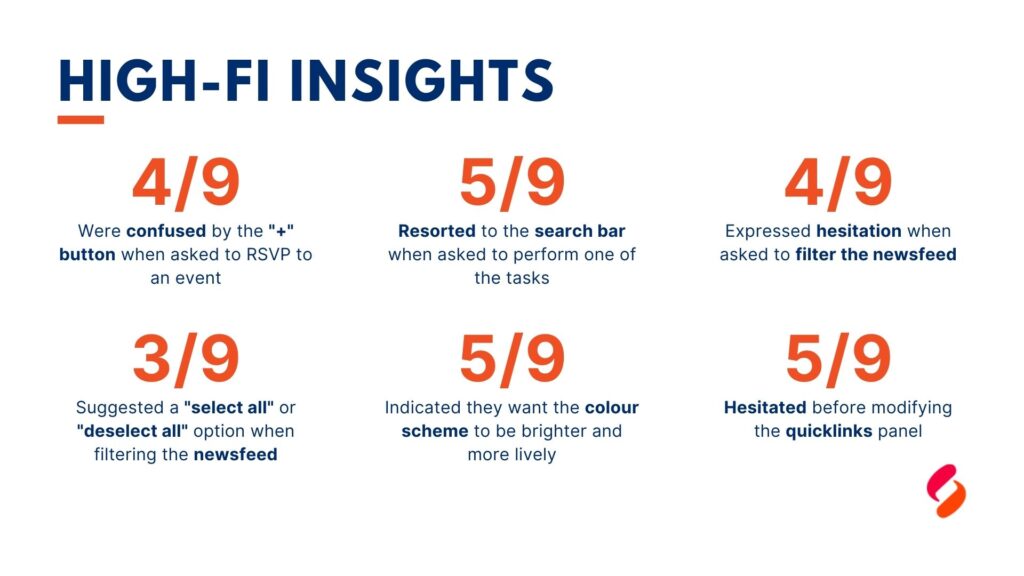
The following changes were implemented to the high-fidelity prototype:
- We implemented the new colour palette as it was validated in testing.
- We made the Newsfeed filter button more obvious and distinct, as well as adding a “sort by” function.
- We added “select all” & “deselect all” buttons in the Newsfeed Preferences filter.
- We removed the RSVP “+” button from the Upcoming Events widget as Liz & James were confused by it. By removing it altogether, users would instinctively click into the event where they would be able to RSVP.
- We made the Quicklinks modification button more distinct from the actual Quicklinks icons.
System Usability Scores (SUS)
We saw an increase in scores for almost all the categories, except for “confidence in navigating Launchpad” and “accomplishing tasks efficiently” which dropped slightly.
It’s also worth noting that Liz & James enjoyed the experience of navigating the re-designed intranet and gave a score of 5 out of 5. This is a huge improvement, particularly in view of comments made in our initial research phase where interviewees said they didn’t want to open Launchpad in the first place unless they really had a specific reason to do so.
This as a sign that our iterations were headed in the right direction.

Accessibility
WCAG 2.1
Web Content Accessibility Guidelines (WCAG 2.1) covers a wide range of recommendations for making web content more accessible. This is not only to make it easier for people with disabilities, but to maximise usability for able-bodied people and on more restricted devices such as smartphones/tablets.
Visual Feedback Cues
WCAG 2.1 recommends visual feedback cues in order to help users navigate and know what buttons can be clicked. With this principle in mind, we implemented micro-animations on key buttons to facilitate more understandability, usability & ease of navigation.
Icon Sizing
WCAG 2.1 recommends 44×44 pixel sizing for icons to ensure a large enough size for users to activate them.

Colour
WCAG 2.1 recommend providing enough contrast between text and its background so that it can be read by people with moderately low vision.
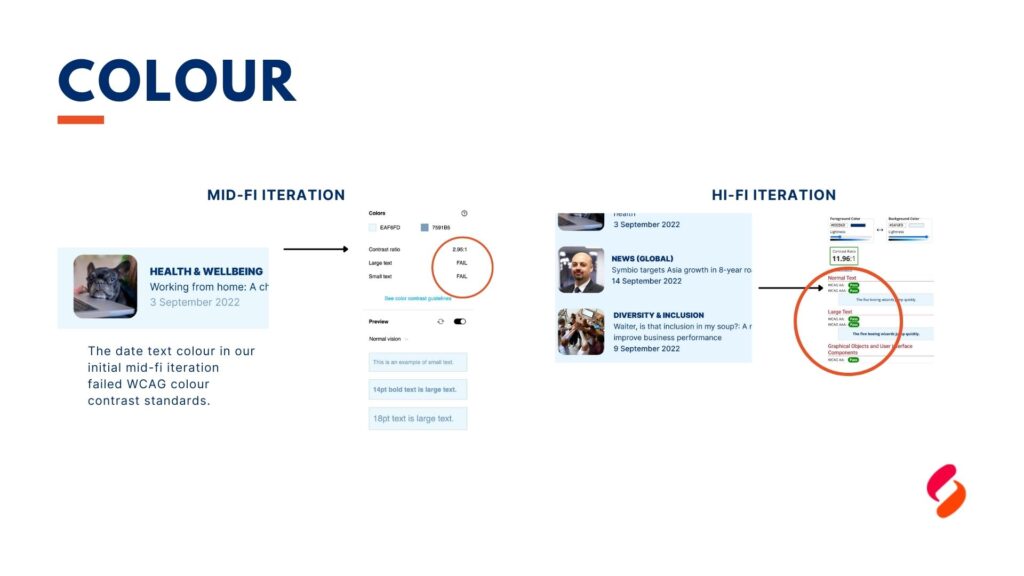
MISC
There were also a number of other accessibility measures we considered and implemented to ensure our design was accessible and usable for everyone.

Modifiable Quicklinks
We implemented a Quicklinks panel that allowed Symbions to easily and quickly access the apps and programs they frequently use. We ensured that the Quicklinks panel is modifiable so that Symbions can personalise it to their liking.
Newsfeed Preferences
The Newsfeed will show company-wide updates and articles in real time. Symbions will have the ability to customise their newsfeed preferences to reflect their needs as our research revealed that Symbions in different parts of the world have different needs when it comes to company-wide communications.
Upcoming Events
The Upcoming Events widget will feature company-wide events, both virtual and in-person. Again, we have ensured that these are customisable, and Symbions can RSVP to the events that are relevant to them.
World Clock/Timezones
Symbions based outside of Australia told us they frequently need to know what time it is in the other offices around the world as it would help with communication. This is why we implemented a world clock/timezone feature as a customisable widget.
Addressing
the Pain Points
How Are Liz & James' Pain Points Addressed?
Search & Navigation
Solution:
The landing page has been optimised so that all of the information is presented clearly and distinctly. The search has also been optimised with predictive search function.
Lack of Personalisation
Solution:
Everything is customisable, from the widgets, to the newsfeed preferences, to the Quicklinks etc. Symbions can personalise their Launchpad experience to maximise the platform’s utility.
Lack of Centralisation
Solution:
The Quicklinks panel allows for Symbions to add whichever apps or programs they use frequently. This will mean Symbions will be able to access relevant resources from the one place.
Lack of Inclusivity
Solution:
The company-wide newsfeed will be customisable so that international Symbions can choose what they want to see and feel more included in the company discourse. They also have access to a world clock so they can easily find out what time it is in the offices in other parts of the world.
Lack of Global Communications
Solution:
The company-wide newsfeed will be customisable so that international Symbions can choose what they want to see and feel more included in the company discourse.
Login
Solution:
This will be addressed in the “Recommendations” as the login was outside the scope of what we, as UX designers, were able to achieve. We have researched some alternatives to the current Single Sign On offered by Launchpad.
Client Feedback
Hardip Kaur (Head of Strategic Business Partnering)
“Thank you for the fantastic work that was done on this project.
It was great to hear your insights following your conversations with our employees and to see how you used that information to create a new intranet in such a short period. We will definitely be considering the feedback & suggestions as part of our ongoing review of Launchpad.
Keep up the great work & all the best for the future :)”
Sylvia Xu-Connor (Senior UX/UI Designer)
“A big thank you from all of us at Symbio! You have not only hit all the requirements and criteria that we have asked of you, but you have delivered our Launchpad review & Symbio redesign in a tight timeframe that is above and beyond what we could have hoped for. Our internal stakeholders appreciate your hard work and we wish you the best of luck for the future!
Matt Allison (Content & Communications Manager)
“Working with the team was an enriching experience. They took the time to understand the brief and engaged stakeholders with empathy & understanding, rapidly synthesising complex information and uncovering pain points. Not only did they delve deeply into the subject matter, but they also took us along on the journey – from problem statements, customer journey mapping, wireframes through to A/B testing to the final deliverables.”
Next Steps
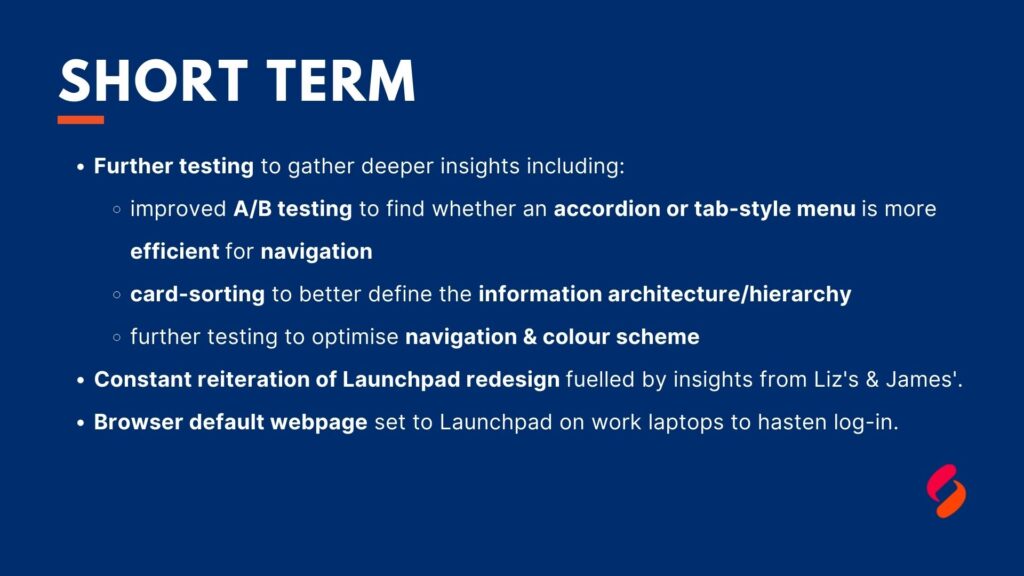
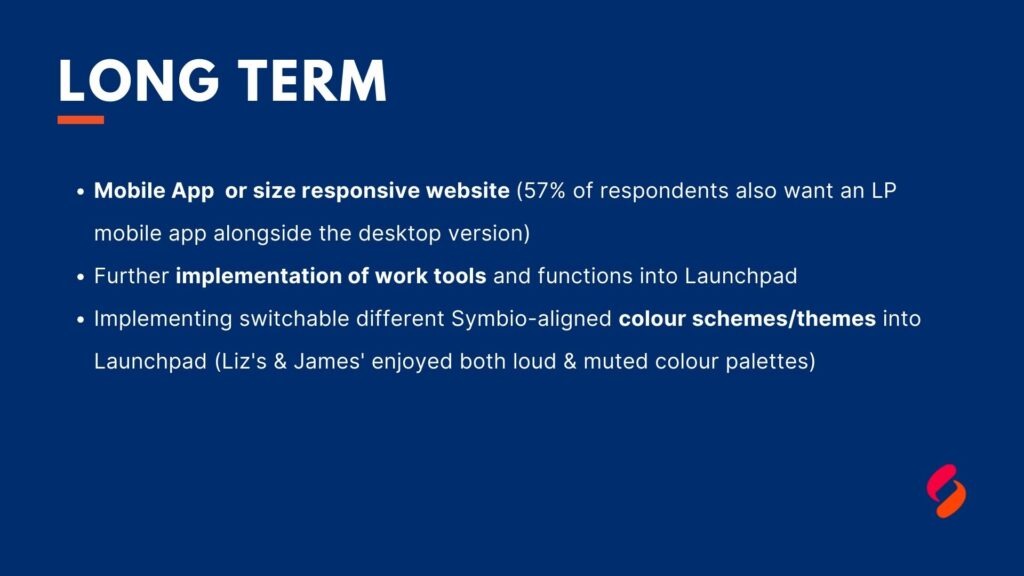
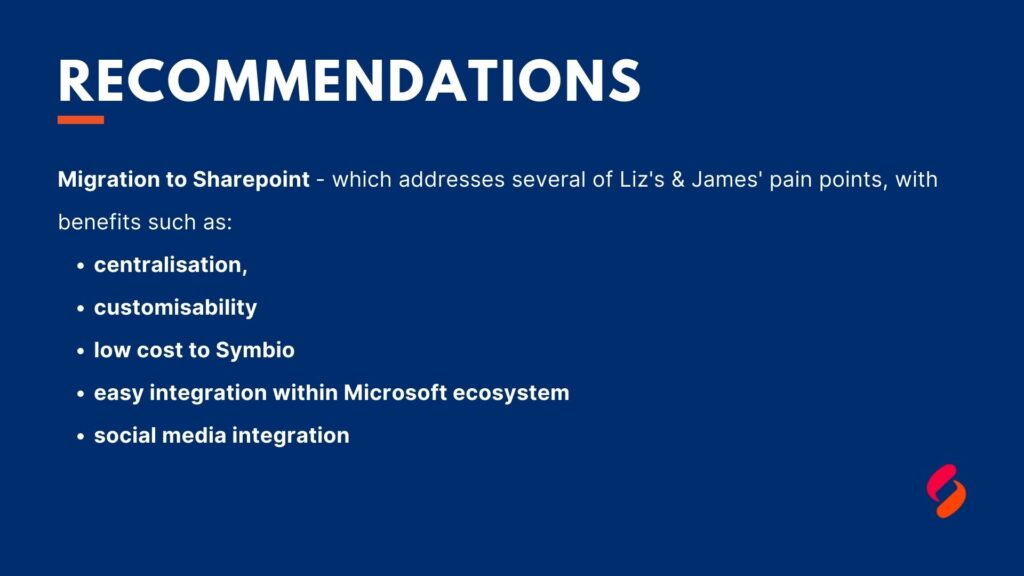
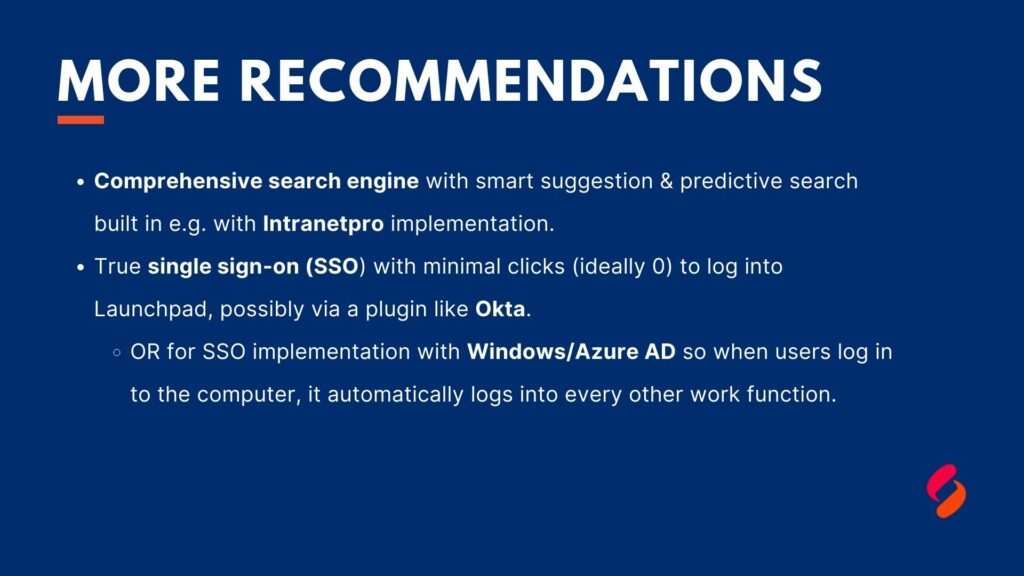
Retrospective
To conclude our presentation back to Fora, we presented a short-medium-long term plan outlining how Fora can implement the features we designed. Some of the features we were proposing were not going to be immediately feasible due to budget and time constraints (eg. a mobile app), so, with this in mind, we outlined an actionable plan that Fora can use to implement all of the features we designed, as well as other ideas that we wanted to propose that weren’t necessarily UX-related (eg. Fora merchandise etc).